Frequently Asked Question
How Do I Add A Bushnell All-Campus Calendar to Outlook?
Last Updated 6 years ago
An Internet Calendar (iCal) Subscription keeps your Outlook copy of your Google Calendar up-to-date.
- In Outlook, click File > Account Settings > Account Settings
- On the Internet Calendars tab, click New
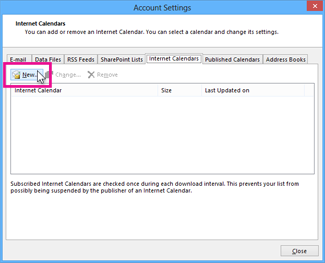
- Paste the address: https://calendar.google.com/calendar/ical/t4gdvmk5cr6fqm1sjr7jvomm9c%40group.calendar.google.com/public/basic.ics, and click Add
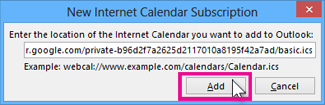
- In the Folder Name box, type the name of the calendar as you want it to appear in Outlook, and then click OK
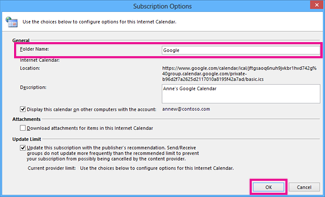
- Repeat the above steps to add Bushnell Featured events, with the calendar address of: https://calendar.google.com/calendar/ical/4niignn23pj4lqb334mcs3f1f4%40group.calendar.google.com/public/basic.ics
When you start Outlook, it checks Google Calendar for updates and downloads any changes. If you keep Outlook open, it also periodically checks for and downloads updates. (Google Calendar tells Outlook how often to check for updates.)