Frequently Asked Question
Zip & Encrypt Files or Folders
Last Updated 8 years ago
1. Right click on the files or folder you wish to compress and encrypt.
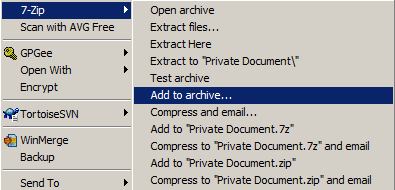
2.Make a few adjustments:
-Change the Archive format to Zip
-Change the encryption method to the robust AES-256
-Enter a strong password
3.Then click OK. The rest of the options can be left as default.
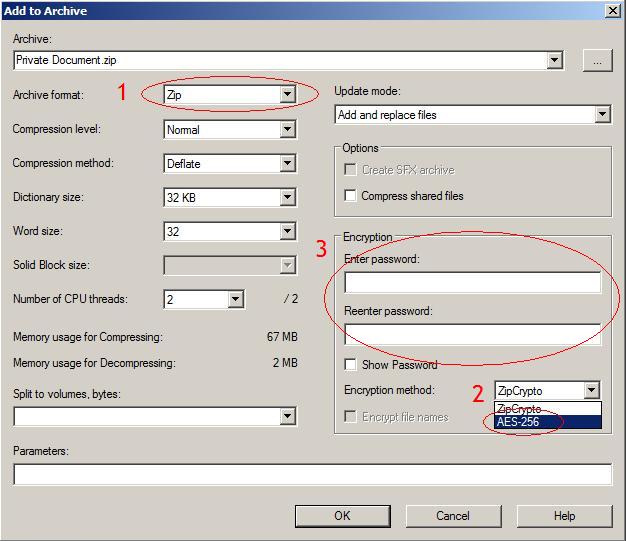
Source: http://www.medicalnerds.com/how-to-encrypt-zip-files-securely-using-7zip/
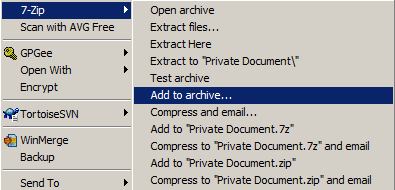
2.Make a few adjustments:
-Change the Archive format to Zip
-Change the encryption method to the robust AES-256
-Enter a strong password
3.Then click OK. The rest of the options can be left as default.
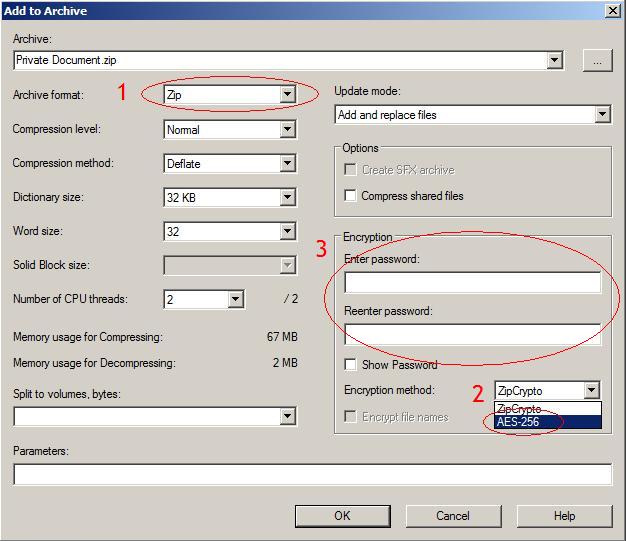
Source: http://www.medicalnerds.com/how-to-encrypt-zip-files-securely-using-7zip/